PowerMapper Desktop Compare desktop and cloud editions
PowerMapper is available in four editions:
- PowerMapper Standard a desktop application for web developers
- PowerMapper Professional a desktop application for enterprises, consultancies and SEOs
- Desktop Suite includes PowerMapper Professional and SortSite Professional
- OnDemand Suite includes cloud versions of PowerMapper and SortSite
PowerMapper Desktop Standard
PowerMapper Standard is a stripped-down version aimed at web developers developers and freelancers. It lets you create stunning web site maps in just two steps:
- Navigate to your site using the built-in browser.
- Click "New Map"
PowerMapper Standard Edition crawls round your web site then generates a graphical map with a thumbnail icon for each page.
Features include:
- Simple user interface - navigate to your home page and click New Map
- 6 customizable visual site map styles
PowerMapper Desktop Professional
PowerMapper Professional provides information architects, usability analysts and professional web developers with powerful site visualization and management tools.
Industrial-strength additions to the feature set of Standard Edition help information architects, with new features such as:
- Additional map styles aimed at usability/content analysts and SEO professionals.
- Export to third party formats including Excel CSV and Google XML sitemap format.
- Import analytics and SEO data.
- Overlay graphs of imported data on site maps.
- Add notes / callouts to site maps to communicate information to clients or other team members.
Desktop Suite
The desktop suite includes PowerMapper Professional for visual site mapping and SortSite Professional for web site testing.
OnDemand Suite
The OnDemand suite includes cloud versions of PowerMapper for visual site mapping and SortSite for web site testing.
| Standard | Professional | Desktop Suite | OnDemand Suite | |
|---|---|---|---|---|
| Visual Site Map Styles | 6 | 12 | 12 | 12 |
 Page Stack Page Stack | Standard | Professional | Desktop Suite | OnDemand Suite |
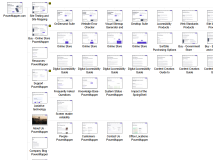 Electrum Electrum | Standard | Professional | Desktop Suite | OnDemand Suite |
 Isometric Isometric | Standard | Professional | Desktop Suite | OnDemand Suite |
 Page Cloud Page Cloud | Standard | Professional | Desktop Suite | OnDemand Suite |
 Skyscraper Skyscraper | Standard | Professional | Desktop Suite | OnDemand Suite |
 Table of Contents Table of Contents | Standard | Professional | Desktop Suite | OnDemand Suite |
 Tree View Tree View | Standard | Professional | Desktop Suite | OnDemand Suite |
 Alloy Alloy | Professional | Desktop Suite | OnDemand Suite | |
 Slickmap Slickmap | Professional | Desktop Suite | OnDemand Suite | |
 Table Map Table Map | Professional | Desktop Suite | OnDemand Suite | |
 Thumb Tree Thumb Tree | Professional | Desktop Suite | OnDemand Suite | |
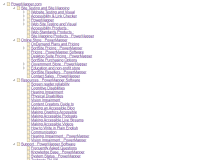 Tree View 2.0 Tree View 2.0 | Professional | Desktop Suite | OnDemand Suite | |
 Section List Section List | Professional | Desktop Suite | OnDemand Suite | |
|
Export Export to Excel CSV and Google sitemap XML. | Professional | Desktop Suite | OnDemand Suite (CSV only) | |
|
Import Import data from sources like Google Analytics and Webmaster Tools. | Professional | Desktop Suite | ||
|
Data Visualization Overlay imported data onto site maps to easily visualize traffic trends. | Professional | Desktop Suite | ||
|
Notes Communicate between management, design and build teams by adding notes to any page on site maps. | Professional | Desktop Suite | ||
|
Site Planning and Architecture Visually experiment and communicate changes to site structure. | Professional | Desktop Suite | ||
|
Scheduler Schedule regular map updates. | Professional | Desktop Suite | OnDemand Suite |